A Superhero’s Guide to
Office 365 Backup & Recovery
How to Eliminate the Top 3 Villains in the Data World and Become a Data Recovery Superhero at Speeds of up to 30x Faster than Anyone Else
How to Eliminate the Top 3 Villains in the Data World and Become a Data Recovery Superhero at Speeds of up to 30x Faster than Anyone Else
Many organizations think their Office 365 data is backed up because they moved to the cloud. It’s a common misconception.
While Microsoft takes care of the infrastructure, the data remains your responsibility.
Follow the journey of three Office 365 backup superheroes as they combat the top use cases affecting organizations when backing up Office 365 data:
Discover the value ThinkOn Backup for Office 365, powered by Veeam®, can deliver — from up to 30x faster (than a speeding bullet) data transfer speeds, to an intuitive web portal to closely monitor and manage backups, to 25 unique ways to restore all Office 365 business data.
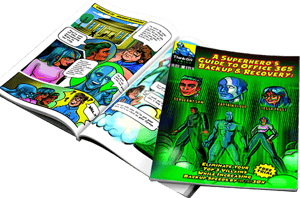
![]()
Mobile Mayhem
Remote workers are creating and accessing sensitive files and valuable information. Is this critical business data truly protected? Find out more.
![]()
False Security
Backing up your data is false insurance. For true resiliency, you need true redundancy. Learn how.
![]()
On-Premises Backup
Legacy backups can’t keep up with the pace of data creation, which leads to the problem of data sprawl. Discover why your old on-premises data solutions won’t work anymore.